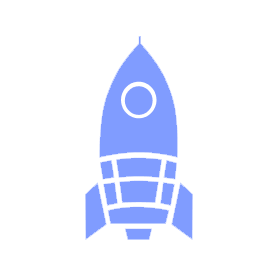# 📊 Analytics
Analytics are a fantastic way to get some concrete feedback on what users are doing on your applications. Sometimes, you might be surprised to see that a project you think nobody uses actually gets a consistent trickle of traffic! This page documents some recommended ways you can set up analytics for your projects at Launch Pad.
# Web Projects
Fathom Analytics is a simple, lightweight web analytics service that we use in several Launch Pad projects. As a sponsor, they are currently providing us with a paid account to leverage for this purpose. Here are some dashboards for Launch Pad projects:
To get started, reach out to #ask-leads to get a site and dashboard set up in Fathom - we will provide you with a site code and public dashboard.
Using the site code, you can now set up analytics on your project! Note that we have a custom domain set up for our tracker script, https://chinchilla.ubclaunchpad.com/script.js, to avoid being blocked by adblockers (this is especially important given that Launch Pad projects are relatively low-traffic).
- Most projects can leverage the provided code snippet. Make sure you take a look at the advanced options to make sure your snippet is configured correctly - for example, a good setup for a ReactJS project would be:See example usages in Launch Pad.
<script src="https://chinchilla.ubclaunchpad.com/script.js" site="XXXXXXXX" spa="auto" excluded-domains="localhost" defer></script> - If you need more granular control, you can use
fathom-clientinstead of the embedding the tracker script - see example usages in Launch Pad.- for Vue.js projects, you can use
@ubclanchpad/vue-fathom - for Vuepress projects, you can use
@ubclaunchpad/vuepress-plugin-fathom
- for Vue.js projects, you can use